Mazhar Studio is a creative venture specializing in strategy and design solutions with a radical mindset, operating from Liège, Copenhagen & Rabat. I was reached out by their owner, Nisrine Ben Abdeslam, to give visual presence to their mission. The images and animations are used as a canvas on Mazhar's website and socials, allowing the studio to communicate with impact and framing.
Art Direction — Nisrine Ben Abdeslam
Stills & animations — Maxime Dardenne
Date — April 2023







This boot is a collaboration between MORPH Design and Elena Velez for her SS22 collection show during NYFW.

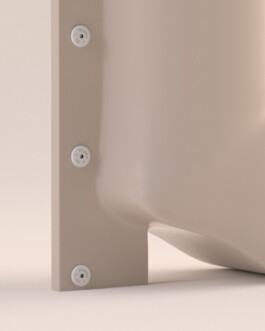

File characteristics :

Date of production - 2022
Designer - MORPH
Collection - Elena Velez SS22
A historical lamp designed by Gae Aulenti for the brand Martinelli Luce.
Consisting of four adjustable arms and four heads, the combination of the vertical movement of the arms and the lamp heads evokes a scraper, meaning "ruspa" in Italian.
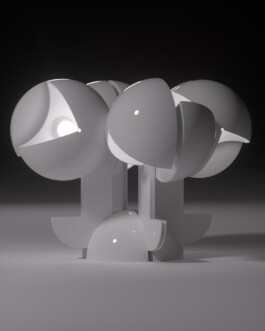

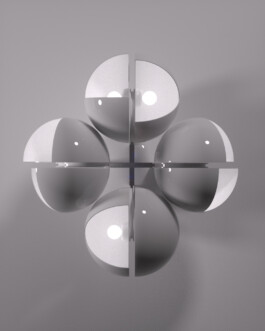
File characteristics :

Date of production - 1967
Designer - Gae Aulenti
Brand - Martinelli Luce
The project is based off a photo taken by Irving Penn for a Vogue 1994 issue, magnifying the beauty of a headdress made by Jean-Paul Gaultier and worn by model Bridget Hall.
This JPG headdress is a mix of cultural references, taking inspiration from Indian ornaments to American-style chains and padlocks. Along with the color theme, hair and ears were silver slicked by Orlando (for Bumble + Bumble) and Brigitte Reiss-Andersen (for Jacques Dessange).



File characteristics :
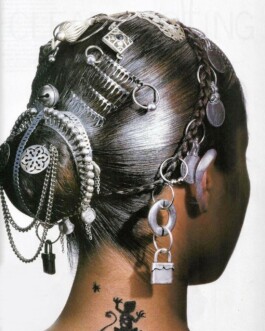
Photographer - Irving Penn
Publication - Vogue 1994
Headdress - Jean-Paul Gaultier
Hair - Orlando for Bumble + Bumble
Make-up - Brigitte Reiss-Andersen
Model - Bridget Hall
This winedecanter from circa 1880 is decorated with hot-applied blobs of coloured glass and a pewter lid mount. Produced in Germany, it's now resting at the Museum of Applied Arts of Budapest, Hungary.



File characteristics :

Date of production - circa 1880
Place of production - Germany
Materials - Coloured glass; pewter lid
Techniques - Blown; hot-applied prunts
Dimensions
height: 47cm
opening diameter: 9cm
base diameter: 17,5cm
Pierre Cardin Autumn Winter 1997 Sunglasses. Not much information about these sunglasses but there are good chances they were used as an accessory for the show.
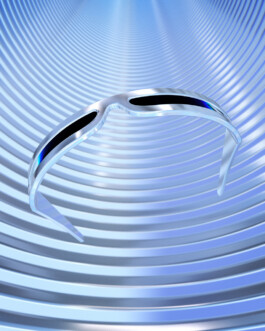
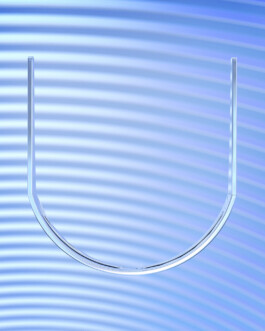

File characteristics :
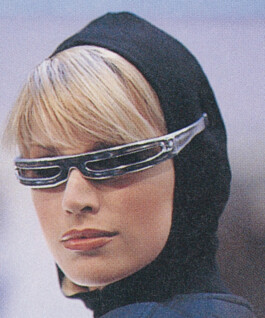
Date of production - 1997
Brand - Pierre Cardin
Collection - AW 1997
The "coiled" corset from The Overlook collection by Alexander McQueen (1999) combines meticulous craftsmanship, radical body adornment and was a unique collaboration between McQueen, Kees van der Graaf and jeweller Shaun Leane.
It was made of 97 handcrafted aluminium coils. The construction is similar to that of the cuirass, the sides are screwed together, with the wearer inside. Kees van der Graaf created a plaster mould of model Laura Morgan’s torso, onto which Leane then fitted the coils.



File characteristics :
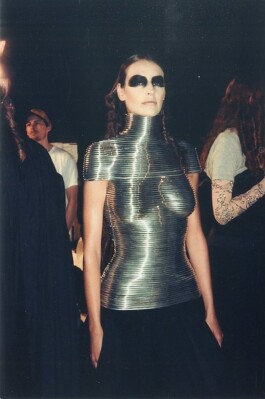
Date of production - Fall 1999
Corset - Shaun Leane
Collection "The Overlook" by Alexander McQueen
Plaster mould - Kees van der Graaf
Model - Laura Morgan
The Spaceball 2003 built by Spacetec IMC Ltd in 1991 is a 3D trackball that allows six-degrees-of-freedom to pan, zoom and rotate 3D models quickly and easily as users build, modify and inspect their designs.
It features eight programmable buttons and a hardware zeroing button (button 8). Also has an integrated button into the forward face of the ball. It was later rebranded for several companies (IBM, HP) and replaced by the Spaceball 4000 in June 1999.

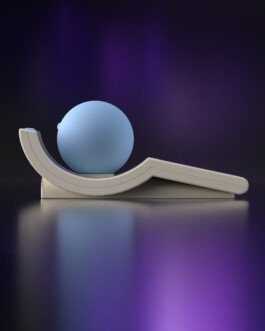
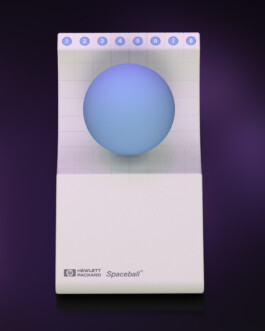
File characteristics :
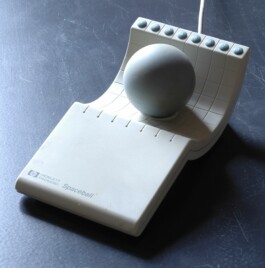
Date of production - 1991
Creator - Spacetec IMC Ltd
Brand - Hewlett Packard